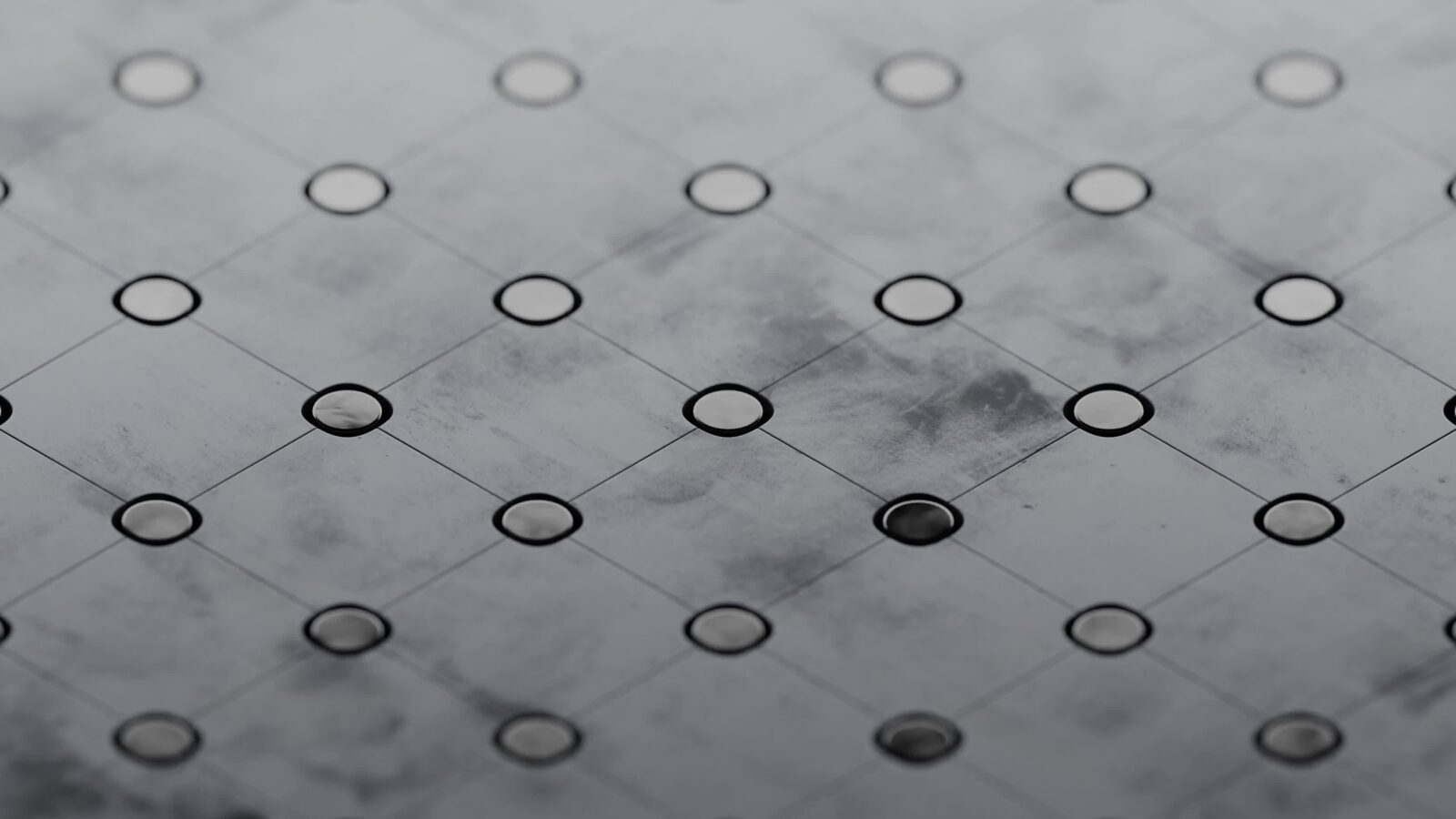Metal Hellsinger is an exhilarating video game that combines the intensity of first-person shooters with the power of heavy metal music. Developed by The Outsiders and published by Funcom, Metal Hellsinger takes players on a relentless journey through the depths of Hell, where they unleash their fury upon hordes of demonic creatures.
In Metal Hellsinger, players assume the role of the unknown protagonist, a soul trapped in Hell who discovers an extraordinary weapon: the voice of a metal singer. As the protagonist battles their way through the underworld, the power of their voice becomes a devastating force, capable of obliterating enemies and tearing apart the environment.
What sets Metal Hellsinger apart from other games in the genre is its unique rhythm-based gameplay mechanics. As players engage in combat, they are rewarded for shooting, slashing, and dodging to the beat of a pulse-pounding metal soundtrack. The more accurate their actions are with the rhythm, the more points they accumulate, unlocking powerful abilities and bonuses.
Metal Hellsinger features a stellar lineup of metal musicians lending their talent to the game’s soundtrack. Artists such as Matt Heafy (Trivium), Mikael Stanne (Dark Tranquillity), Björn Strid (Soilwork), and Alissa White-Gluz (Arch Enemy) contribute their signature vocals, adding an authentic and immersive metal experience to the game.