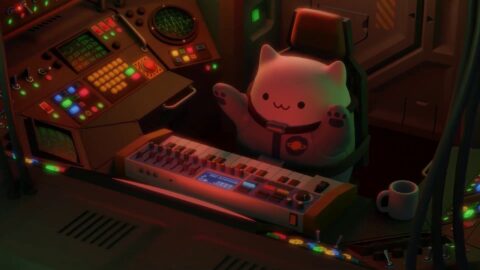Under the gentle rhythm of raindrops, the feline gaze fixates on the window, where droplets caress the glass. Soft purring fills the room, reflecting the tranquility bestowed by the sound of rain. The cat, comfortably nestled on the windowsill, observes each falling droplet with undivided attention.
Outside the window, the world transforms into a play of shimmering reflections from the rain’s cascading streams. Drops, akin to living crystals, embody the magic of the autumn evening. The cat, succumbing to the hypnotic rain show, occasionally blinks its green eyes.
There it sits, mysteriously purring, as if the rain notes inspire it to embark on unknown adventures. Its velvety fur shimmers when illuminated by the occasional splash of light from the wet street lamps. In these moments, the cat realizes that rain is not just a natural occurrence but a genuine symphony, where each note is a droplet, each chord is a breeze through the leaves.
Through the melody of rain, the feline gaze remains unwaveringly serene. Life inside the walls and beyond the window is connected by this music, and the cat, like a patron of the autumn night, continues its concert greeting to the rainy evening.